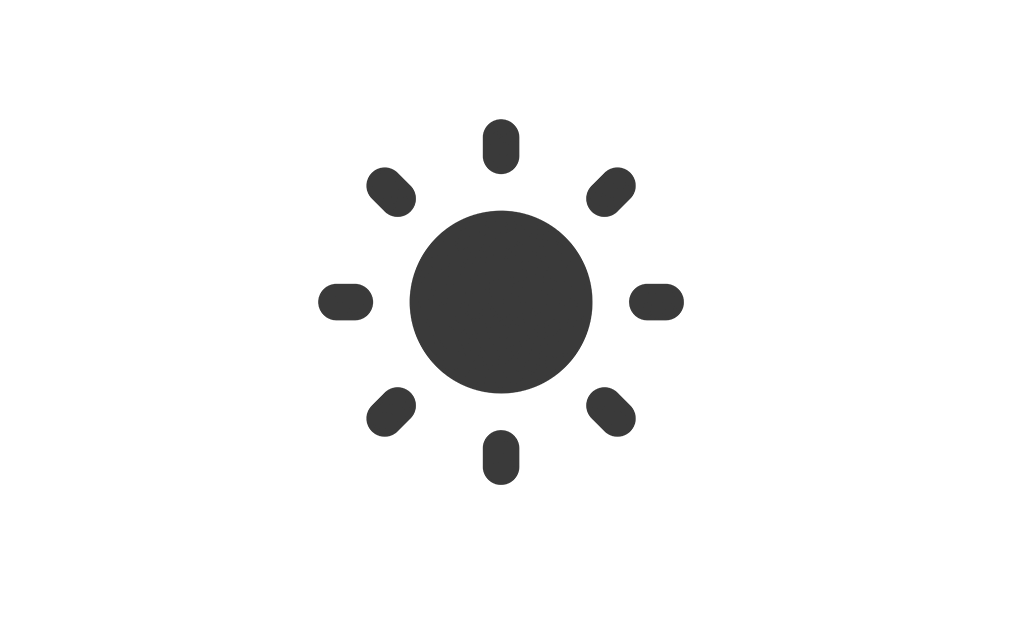Help Center
Find answers to your questions and learn how to use our platform effectively.
Getting Started with POS
Learn how to set up and use the Point of Sale (POS) system in your restaurant.
Steps to Access and Use the POS System
- Navigate to the top navigation bar and click on the icon labeled Counter.
- This will open the POS interface in a new tab.
Main Sections of the POS Interface
The POS system is divided into the following key sections:
- Tables: Manage dine-in orders by selecting a table, viewing current orders, and starting new orders.
- Menu: Browse menu categories and items. Click an item to add it to an order.
- Orders: View and manage today's orders, including their status, payment methods, and total amounts.
- Manage Stock: Adjust stock quantities and availability for menu items directly from the POS.
Features and Best Practices
Here are some tips for optimizing your POS usage:
- Regularly update stock levels to ensure accurate item availability.
- Use the tables section to streamline dine-in service and track reservations.
- Monitor orders in real-time to ensure timely preparation and service.
Notification